Within ServiceMonster, a lead is a way of tracking a potential new customer. You can take advantage of our web forms to collect client information through your business’s own website. You can then accept or decline leads, and then keep track of your conversations with them as you go through the estimate process and build your relationship with them.
This is different from a lead source, which is how a client found out about your business or why they are coming back to your business. You can learn more about lead sources here.
Click here to learn about leads on the desktop version of ServiceMonster.
To view your leads on mobile, click on the “Lead” button on the home menu.

This opens a page where you can view your leads.

Here you can view your leads. In the “Filter Leads” drop-down menu you can pick between Open, New, Accepted, Declined, Completed, and All.
You can also search for a lead using the search bar.
to open a lead sheet, click on it’s name from the list.
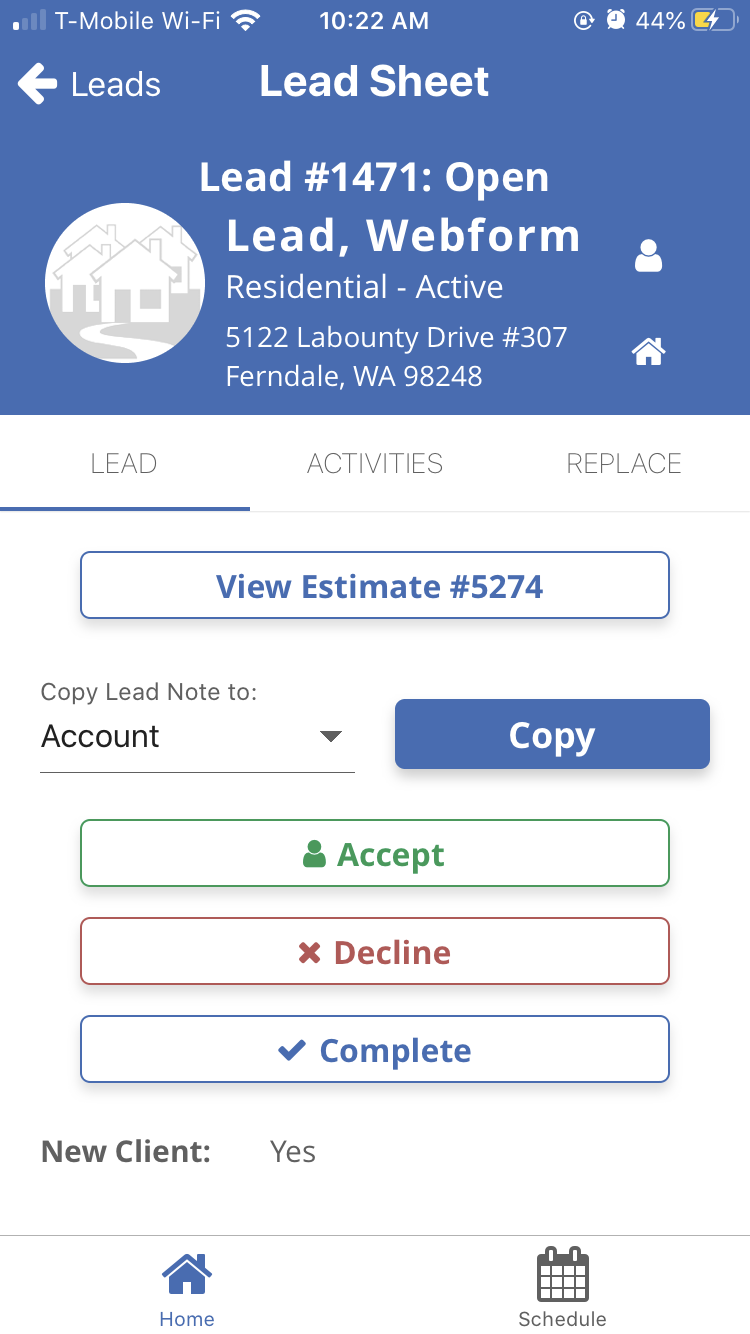
When viewing a lead, you can see the account name, site, and any estimates or orders made for that lead.
You can also accept or decline the lead, as well as mark it as complete.
In the Activities tab, you can view any activities made on the account connected with this lead.

In the Replace tab you can merge this lead with another account.

The ServiceMonster Mobile App is available here:
You can view a video guide to our mobile app here: